How to embed a photo album into your listing
The first step is to open a Free account at your favorite photo hosting site (i.e. Picasa, Facebook, PhotoBucket, etc.). Once you get your photos uploaded you can embed them into your listing at ChurchJobs.net!
Please note the following:
Each site is different...
Each site has a different way to get the embed code that you will use on your listing. In most cases, you need to look for a Sharing
or Link section on the site you're on and then look for the Embed code. Keep in mind, linking to an album is not the same as embedding an album. You want to embed your album. For example:
Picasa
In Picasa, you'll need to navigate to the photo album you want to share, and look for this Shared with, or Post On section in the right menu...

Click into the HTML code box and copy the code to your clipboard (go to Edit menu --> Copy, or for Windows users Ctrl + C, Mac users Command + C).
Then paste that block of code into the Edit Resume Form at ChurchJobs.net (go to Edit menu --> Paste, or for Windows users Ctrl + V, Mac users Command + V).

Facebook
In Facebook you'll want to go to www.facebook.com/badges. From that page you will select Photo Badge.

On the next page be sure to select either Horizontal, or 2 column.

Then select "other," and copy the code to your clipboard. You'll paste it into the Edit Resume Form at ChurchJobs.net.

PhotoBucket
In PhotoBucket, navigate to your public album and look for the Share menu on the right side of the screen. Click the "See More" link.
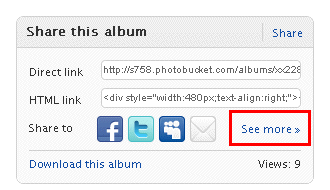
Next you'll see a pop up window with three tabs at the top. You'll want to look for the "Get Link Code" tab. Copy the Embed code to your clipboard.

Then paste it into the Edit Resume Form at ChurchJobs.net...

That's it!
These instructions and screen captures may get out of date at some point, but just remember to look for the Embed code and you'll be fine!
