How do I print a receipt for my listing?
Printing a receipt for your listing is simple. Login to your My ChurchJobs account and click the settings wheel next to your listing. On the next page, look for the "Print Receipt" link on the top of the page. That's it!
1. Click the Settings link next to your listing

2. Click the "Print Receipt" Link.
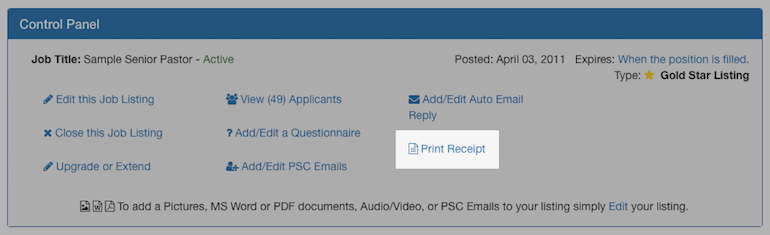
A new window will open where you can print your receipt from your browser.
Expired Listings:
To print a receipt for a previous job that has expired, look for the Account History icon.

1. Click the Settings link next to your listing

2. Click the "Print Receipt" Link.
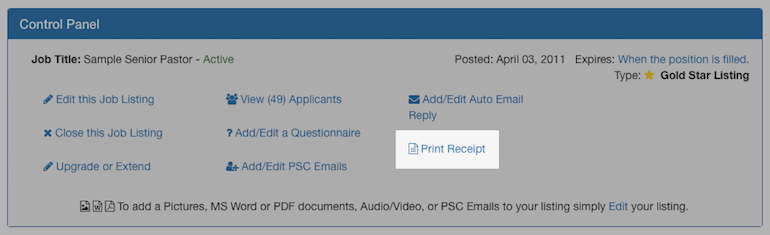
A new window will open where you can print your receipt from your browser.
Expired Listings:
To print a receipt for a previous job that has expired, look for the Account History icon.

